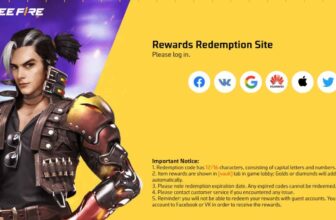Is your mobile phone lost or stolen and thinking about how to trace the mobile? Tracing a mobile phone can mean different things, depending on the context. If you’re referring to locating a lost or stolen phone, or if you’re concerned about the safety of a loved one and want to track their device, there are a few methods you can use. It’s important to note that these methods (trace the mobile phones) might require the appropriate permissions and might be subject to legal regulations in your region. Here are some general methods to find mobile phones.
How to Trace the Mobile Phone?
Tracing mobile phones is an easy task. Tracing or locating a mobile phone can be done in a few situations for genuine reasons, such as locating a lost device or ensuring the safety of a family member. However, it’s essential to respect privacy when attempting to trace the mobile phone. To trace the mobile device check out the below few easy methods.
Find My Device
Google’s Find My Device is a service designed to help Android users locate their devices when their Android device is stolen or lost. Google’s Find My Device provides several amazing key features to assist users in tracing, securing, or wiping their device’s data remotely. Below are some of the main features of the Find My Device.
Location Tracking: Find My Device allows Android users to trace the mobile real-time location. This uses Wi-Fi, GPS, and cellular networks to fetch exact locations. In the above picture, we can see the Motorola device location is showing on Google Maps with the mobile symbol in green color.
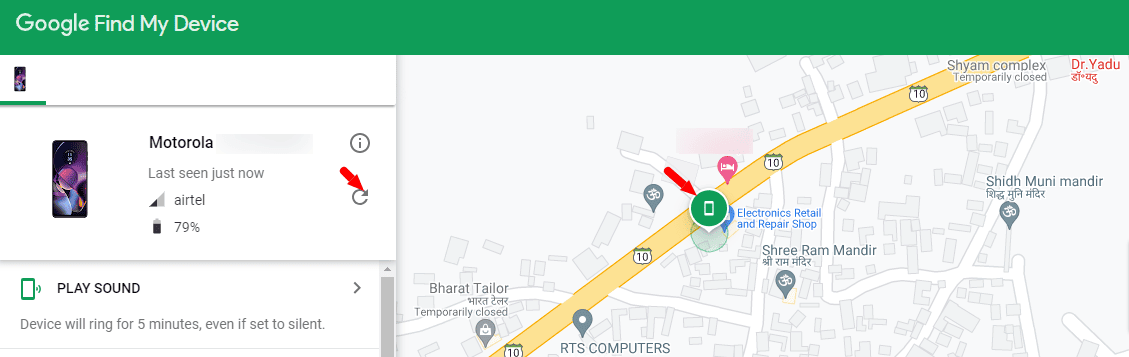
You can see the device’s online status when it was last connected and in the above picture we can see the last seen status is showing just now. In case you are not getting the correct location then try to refresh. To refresh or sync the location press the circle arrow refresh symbol. Immediately it will try to get the device’s current location.
Also Read: Google Play Free Redeem Codes, Claim Now
Remote Ringing: Remote ringing is an awesome feature. I always use this feature when my kids keep my mobile somewhere. Using the remote ringing feature we can easily ring and trace the mobile without calling the number.
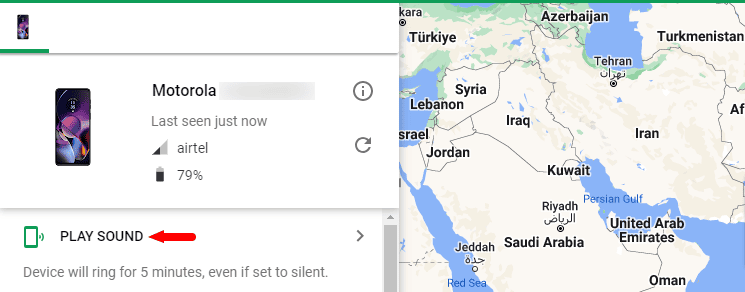
To initiate remote ringing log on to Find My Device and press on PLAY SOUND button. Immediately your phone will ring at full volume even if you keep it in silent mode. Remote Ringing is a very useful feature for finding silent or lost mobile phones.
Locking the Device: Google also provides a remote locking service to lock your lost mobile phones. In case a device is theft or lost we worry about data and privacy but now don’t worry because we can remotely lock lost devices using Google.
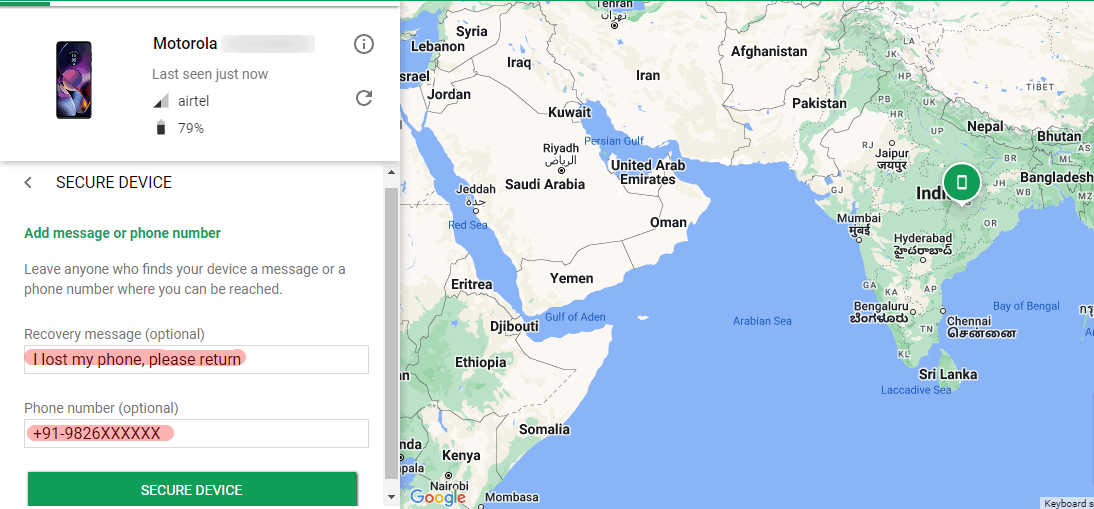
Remote Data Wipe: In a few cases where the device cannot be recovered, Find My Device allows users to initiate a remote data erase, erasing all the data on the mobile phone. This is a security measure to protect sensitive information from going into the wrong hands.
How to Activate Find My Device
To use Google’s mobile trace service, users need to download and link their Android device to the Find My Device Android application. It’s essential to connect the mobile device to the internet and enable the location services for the Find My Device application to work correctly.
- Download the Find My Device application on the Google Play Store.
- Install and allow necessary permission.
- Enable location services in the device.
- Go to www.google.com/android/find/ and log in using the same account which is used on the device.
- Now it will show the linked device and its location.

You can access the device tracking feature through the website or the Android application. It is essential to connect the device to the internet and have location services enabled to get the location accurately.
Track Using IMEI number
If you have the IMEI (International Mobile Equipment Identity) number of the phone, you can report it to Cyber Crime Police. They can help you track the phone through the network provider using IMEI.
Also Read: Free Fire Live Redeem Codes, Hurry!
Once you log a complaint to Cyber Police they will ask for your mobile phone IMEI (Find in bill/box). The police department will feed your IMEI in tracking mode if the victim inserts any SIM card into the mobile phone. They will get notifications and location details using their SIM tower location.
Block Your IMEI using the CEIR Portal
CEIR is the citizen-centric portal of the Department of Telecommunications for tracing stolen/lost mobile phones. This also facilitates for blocking of lost/stolen mobile phones in the network of all telecom operators so that the mobile phone can’t be used in India. If anyone tries to use the blocked mobile phone, it will generate an alert. Once a mobile phone is found it may be also unblocked using the CIER portal.

Block Stolen Mobile in CIER – To block your stolen mobile phone visit the official government CEIR Portal and under CEIR Services click on Block Stolen/Lost Mobile. A blocking request form will open and need to fill in all necessary details. After filling in all the information click on Get OTP and submit the form.
Unblock Stolen Mobile in CIER – To unblock your stolen blocked mobile phone visit the official government CEIR Portal and under CEIR Services click on Unblock Found Mobile. An unblock request form will open and need to fill in all the necessary details. Once all details are filled click on the Get OTP button and submit your request.
Visit Official Website Free
Contact Service Provider
If you’re trying to trace the mobile phone for legitimate reasons (like finding a lost phone or in an emergency), you can contact the mobile service provider and report the issue. They might be able to help you locate the phone or take appropriate measures.
3rd Party Tracking Apps
There are numerous third-party tracking applications available for mobile devices. Some popular apps examples are mSpy, AirDriod, FlexiSPY, and Find My Friends. These apps typically require installation on the target device, and in many cases, explicit consent from the device owner.
Also Read: Grand Theft Auto (GTA) Cheat Codes
There are numerous third-party applications designed for tracking the location of a mobile device. Some popular examples include apps like mSpy, FlexiSPY, and Find My Friends. These apps typically require installation on the target device, and in many cases, explicit consent from the device owner.
AirDroid Tracking App for Android
AirDroid Tracking App for Android is the most fantastic application for parental control. This allows tracking of the Android phone’s current location. Parents can remotely monitor and hear phone surroundings. This is a very useful tracking application for kids and girls. Below are the cool features of the AirDroid tracking app for Android.
AirDroid Tracking App for Android Paid
Where’s My Droid Location App
One of the most excellent free Android apps to trace the mobile phone is Where’s My Droid. We can send a code to your device using Where’s My Droid. It will ring even if your mobile is in silent mode. A web-based interface is also available for sending remote commands.
A text message needs to be sent to get the GPS coordinates of the mobile in your email account if your phone doesn’t have internet access.
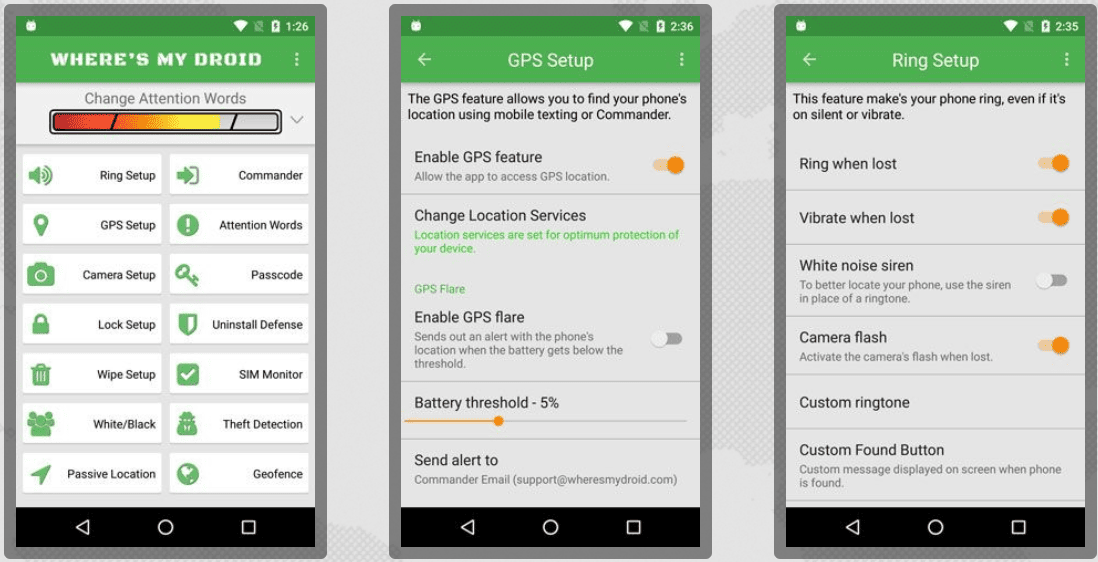
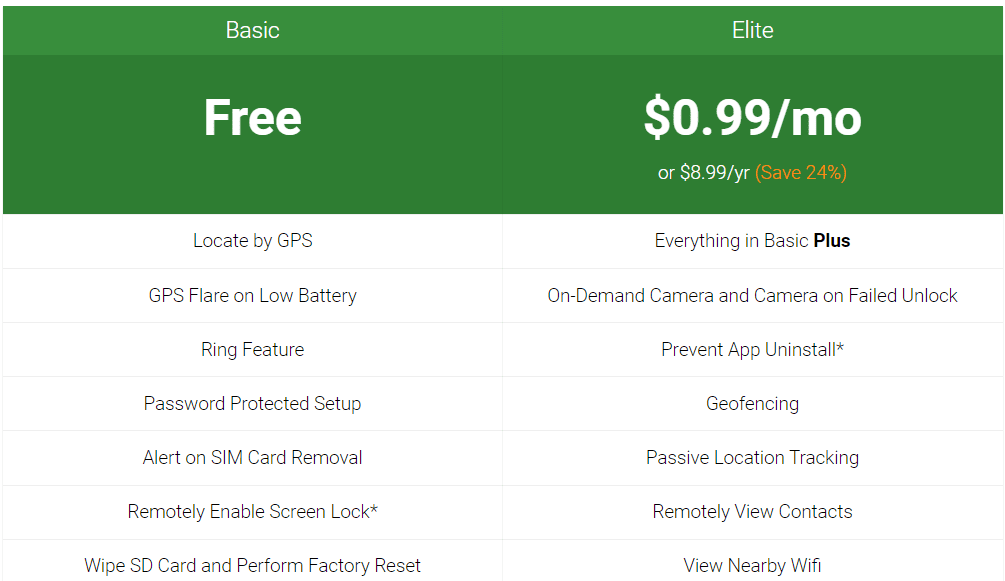
Where’s My Droid Phone Tracker FREE
mSpy Android Phone Tracker
mSpy is also a popular tracking app for Android devices. mSpy app supports all Android phones and iOS versions. This app has browser filtering tools, a keylogger, and encrypted data access. These unique features make mSpy more advanced.
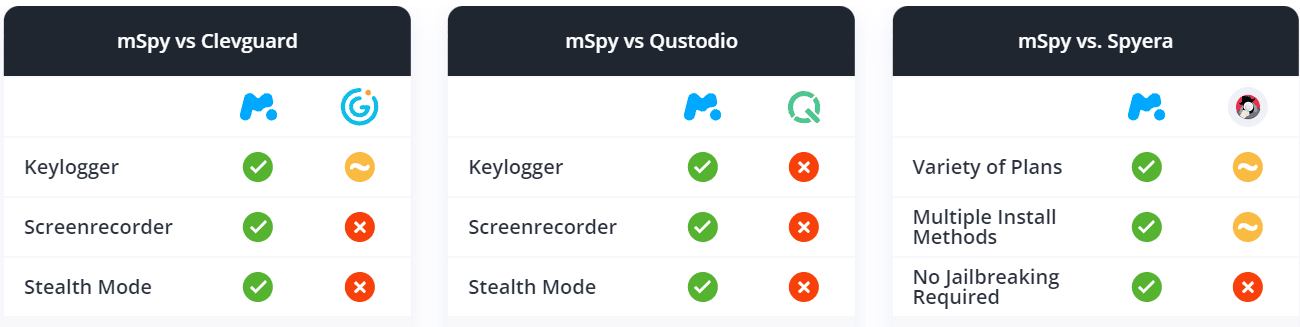
mSpy includes a lot of complex unique monitor features that most other tracking apps don’t have. mSpy also supports old Android version 4.0 and later all iOS devices without a jailbreak.
mSpy Tracking App for Android Paid
It’s important to keep in mind that tracking someone’s phone without their consent can be a breach of privacy and might even be illegal in some jurisdictions. Always make sure you have the necessary permissions before attempting to track a mobile device.
Freq. Asked Questions
How can I trace a phone number?
Nowadays nothing is impossible with the help of technology we can easily track phone numbers. Tracing a phone number (SIM) is a bit lengthy but not impossible. A phone number can be traced using the IMEI tracker.
Can I track my husband on Google Maps without him knowing?
Yes, we can track anyone on Google Maps without their knowledge. Google location sharing gives the ability to locate mobile on Google Maps.
We can also use some third-party Android apps to track the location as well as all mobile activity including calls, messages, etc. Check out a few amazing third-party tools.
How do I find my device?
Find My Device is a very popular and FREE Android tracking application. Which provides the ability to track the phone remotely. We can also perform data wipe, and ring alarm operations.
- Last Update: 4 minutes ago
I hope you like this information. Kindly share your thoughts and suggestions about this article. Keep reading more gaming tips, redeem codes & win free rewards. Follow and subscribe to our social media platforms for the latest updates.