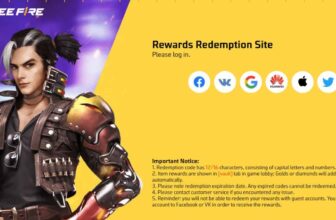Social media is a good source of entertainment, but it also raises privacy concerns and users seek the process of how to delete Instagram account permanently or how to deactivate an account of Instagram. Almost every person is using social media such as Facebook, Instagram, Twitter, YouTube, etc. as today countless social platforms are available.
Also Read – Free Rs. 20, 50, 90, 110, 140 Google Play Codes
I checked and found that all my friends were available on Instagram, spending the entire day immersed in Instagram reels, posts, and messages. Continuous use leads to addiction, which negatively impacts students and busy individuals. To achieve your aim, deactivating or deleting an Instagram account is important.
What is Instagram and How to Use?
Instagram is a leading social media platform owned by Meta. It is used for sharing photos, videos, and direct messaging. Instagram allows users to post visual content, add captions, and use hashtags to reach a broader audience. Instagram has many key features such as stories, reels, direct messaging, and live streaming. Influencers use Instagram for brand promotion and marketing.
The platform also has many creative tools like stickers, filters, and AR effects to enhance content. Nowadays, people of all ages are using the Instagram platform. The reason behind this is that it is easy to use and share reels, posts, and statuses, as well as promotions.
- Creativity and Expression
- Community Building
- Brand Promotion
- Addiction and Time Consumption
- Cyberbullying
- Mental Health Impact
How to Delete Instagram Account Permanently?
Similar to other social media platforms Instagram also has both positive and negative faces. To check the Instagram features I installed the app on my mobile phone and I used Instagram continuously for 2 days to watch reels. I enjoyed watching the reels but realized I also wasted two days. Finally, I thought about how to delete Instagram account permanently and uninstall the app. To delete kindly read how do you delete an account on Instagram.
Also Read – 50+ New Free Google Play Recharge Codes
Instagram has two options. The first option is deactivation, while the second is permanent deletion, which is irreversible. Let’s check out how to delete Instagram account permanently.
How Do You Delete an Account on Instagram Permanently?
Follow the below steps to quickly delete your Instagram account permanently. Kindly note it will take one month time to delete permanently if you change your mind you can re-login your account to cancel the account deletion.
- Open the Instagram app -> Click on the Profile icon from the right side bottom corner.
- Click on the 3 lines on the right-side top corner -> Select the Account Centre option.
- Now go to under Account setting -> Personal details -> Account ownership and control
- Click on the Account ownership and control -> Deactivation or deletion -> Select Username -> Delete account -> Continue -> Something else -> Enter Instagram Password.
After 30 days of your account deletion request, your account and all your information will be permanently deleted, and you won’t be able to retrieve your information.
If you are planning to come back, then you need to create a new account, as after one month, your account and complete data will be permanently deleted from Instagram servers and can’t be retrieved by anyone.
How to Deactivate Account of Instagram Temporary?
The use of a continuous Instagram app is not good. You can take a break by deactivating your Instagram account temporarily. Do you know how to deactivate account of Instagram? The deactivation process is effortless and similar to the deletion process. Follow the below steps to deactivate your Instagram account.
- Open the Instagram app -> Click on the Profile icon from the right side bottom corner.
- Click on the 3 horizontal lines on the right-side top corner -> Select the Account Centre option.
- Now go to under Account setting -> Personal details -> Account ownership and control
- Click on the Account ownership and control -> Deactivation or deletion -> Select Username -> Deactivate account -> Continue -> Something else -> Enter Instagram Password.
You can reactivate the account by logging in again. The deactivation of the account will not delete it; it will only hide your account.
Instagram Delete Account Permanently Link
You can delete your Instagram account by using the above step-by-step method. The same deletion action can be performed directly from a computer or mobile by visiting the Instagram delete account permanently link. The link will directly open the Accounts Center, and you can follow the given steps to proceed further.
Also Read – How to Create Free Ghibli Images using AI Tool
Visit the Instagram delete account permanently link to complete the deletion of your Instagram account.
Delete Instagram Account
Manually How Do You Delete an Instagram Post
The Instagram platform is popular for advertisements and promotions, and for this reason, companies, brands, and influencers are using it. Instagram publishes millions of posts every day.
Many times we publish the post and, after a while, realize something is wrong with it and need to remove it. Let’s check the details for how do you delete an Instagram post manually.

- Launch the Instagram app on mobile or install it from the Play Store if not installed.
- Now select the post that needs to be deleted.
- Click on the 3 dots in right side upper corner and select the Delete option.
- Confirm your deletion by selecting the Delete option again.
Congratulations! You have successfully deleted your Instagram post. I hope this 3-step quick guide for how to delete Instagram posts is helpful.
How Do You Delete Instagram Search History
Instagram users spend the entire day watching reels, posts, and photos. Users are also searching for favourite people, reels, and posts, but it will leave a trace. This means if you share your account with family or friends, they can see what content you searched on Instagram.
Also Read – Free Rs.500 Amazon Gift Codes for Today
Occasionally we search for private content, and it is important to remove the search history for those searches. I will explain the ways how do you delete Instagram search history permanently. Follow the given instructions to remove the search history from your Instagram account.
- Open the Instagram app and click on the right-bottom corner profile icon then click on three horizontal lines on the top-right side.
- Go to Accounts Center -> Your Information and Permissions
- Tap on the Search History and select the account for which you want to clear your history.

Keep in mind that deleting your search history is temporary, and if you are searching again for the same keyword, it will reappear in your search history.
How to Delete Instagram Chat/Messages
Instagram has similar features to WhatsApp, and Telegram. The most interesting feature is the message unsend. After sending a message on Instagram if feeling something wrong with the message then we can recall the message by pressing the message and unsend option.
Steps for How to Delete Instagram Chat/Messages
Navigate to the chat section and initiate the conversation with the individual you wish to delete. Now tap on the specific chat or message, and it will show unsent. Using it, we can delete the chat from both sides.
To delete the chat from one side, just press the chat person’s name and select delete; it will delete the entire chat, but only from your side, which means it will not delete the chat on the recipient’s account.
Conclusion – Final Words
For security reasons, Instagram can’t delete an account for you. You need to initiate the deletion request yourself. If facing difficulties in logging into your account, you can request for password reset or forget the username option to recover the username.
Freq. Asked Questions
How to delete an Instagram account permanently?
An Instagram account can be deleted permanently by visiting the Instagram account centre and selecting the delete option. Deletion can be done immediately and after 30 days it can’t be restored.
How to deactivate an Instagram account temporarily?
The Instagram deactivation process is similar to deletion. In the accounts centre, instead of deletion, select the deactivate option to deactivate your Instagram account.
You can reactivate the account at any time by logging in, and it won’t erase any data or account.
How to delete an Instagram post?
A quick step-by-step process to delete an Instagram post is selecting the post, clicking on the 3 dots, and selecting delete.
Kindly note there is no option to restore the deleted post, so request to double-check before deleting any post.
- Last Update: 4 minutes ago
I hope you like this information. Please share your thoughts and suggestions about this article. Keep reading for more gaming tips, redeem codes, and win free rewards. For the latest updates, follow and subscribe to our social media platforms.